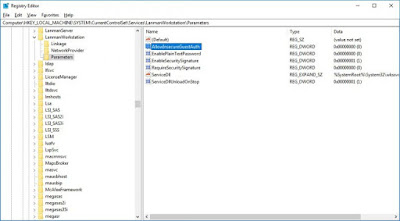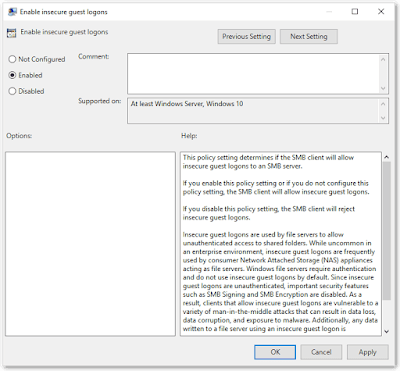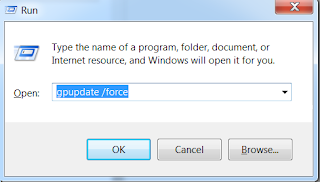แก้ปัญหา windows 10 เข้า Share File ไม่ได้
บทความ: IT
Posted by Chalothorn Kosakul
On 17 พ.ย. 2563, 10:02
-
You can’t access this shared folder because your organization’s security policies block unauthenticated guest access. These policies help protect your PC from unsafe or malicious devices on the network.
การแก้ไข วิธีที่ 1
เปิด Registry Editor
เลือก Computer\HKEY_LOCAL_MACHINE\SYSTEM\CurrentControlSet\Services\LanmanWorkstation\Parameters
แก้ไขค่า AllowInsecureGuestAuth เป็น 1
แล้วลองทดลองเข้าใช้งานอีกครั้ง
การแก้ไข วิธีที่ 2
กด Win + R แล้วพิมพ์ gpedit.msc เพื่อเข้า Local Group Policy Editor
เข้าไปที่ Computer Configuration -> Administrative Templates -> Network -> Lanman Workstation
แล้วเลือก Enable insecure guest logons
ถ้าหากเป็น
disabled ให้ทำการเลือกเป็น
enabled ใน policy นี้
จากนั้นกด Win + R แล้วพิมพ์ กด gpupdate /force
แล้วลองทดลองเข้าใช้งานอีกครั้ง
โพสโดย ชโลธร โก้สกุล
ในวันที่ 17 พ.ย. 2563, 10:02